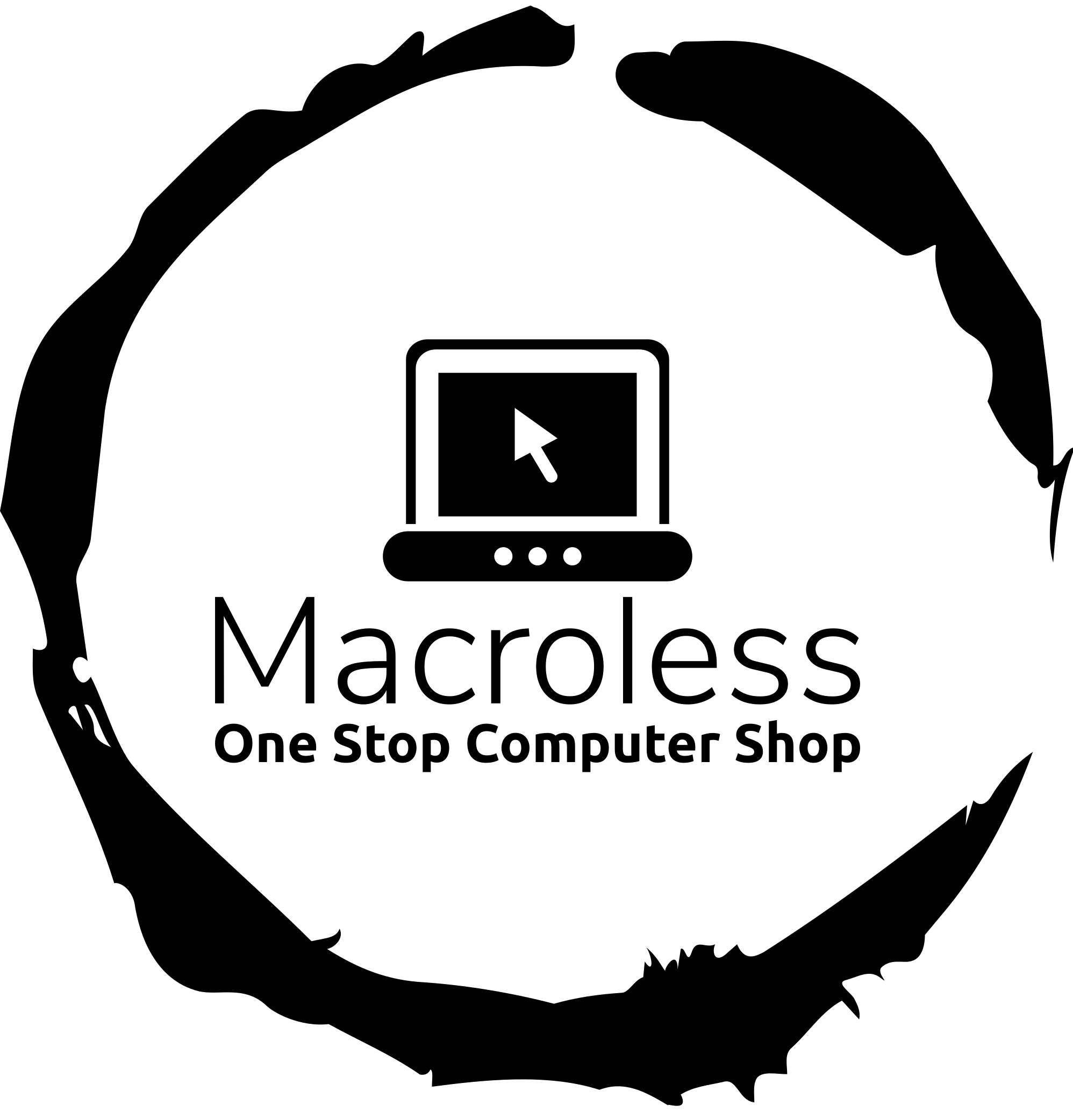In the world of technology, the terms “renewed,” “used,” and “refurbished” often get thrown around interchangeably, leading to confusion among consumers. However, each of these terms carries distinct meanings and implications, especially when it comes to purchasing laptops or desktop computers. In this blog post, we’ll delve into the disparities between renewed, used, and refurbished computers, and highlight the advantages of each to help you make informed decisions.
1. Used Computers:
When you hear the term “used,” it typically refers to pre-owned devices that have been previously utilized by one or more users. These computers might come from individuals or organizations looking to sell their old equipment. Purchasing a used computer often entails buying it in its current condition, with little to no assurance of its performance or longevity. While used computers are generally more affordable, they may come with wear and tear, potential defects, or outdated components.
Advantages of Used Computers:
- Cost-effective: Used computers are usually cheaper compared to their refurbished counterparts.
- Immediate availability: Since used computers are readily available from various sources, you can acquire one quickly without waiting for refurbishment processes.
2. Refurbished Computers:
Refurbished computers undergo a more thorough process than used ones. These devices are returned to the manufacturer or a certified refurbisher due to defects, malfunctions, or simply because they’re no longer wanted. Once returned, they are inspected, repaired, and restored to a functional state. This process involves testing, cleaning, replacing faulty parts, and ensuring that the computer meets the manufacturer’s specifications. Refurbished computers often come with warranties or guarantees, offering consumers peace of mind.
Advantages of Refurbished Computers:
- Quality assurance: Refurbished computers undergo rigorous testing and refurbishment processes, ensuring they meet quality standards.
- Warranty protection: Many refurbished computers come with warranties, providing protection against potential issues that may arise after purchase.
- Updated components: Refurbished computers may feature upgraded components or the latest software versions, enhancing performance and usability.
3. Renewed Computers:
Renewed computers are a relatively newer concept in the tech industry. Unlike refurbished computers, which undergo extensive repairs and refurbishment, renewed computers typically only require minimal reconditioning. These devices are often returned to the retailer due to reasons such as minor cosmetic imperfections, open-box returns, or simply because the packaging was damaged during transit. Renewed computers undergo basic testing, cleaning, and repackaging before being resold.
Advantages of Renewed Computers:
- Cost savings: Renewed computers offer savings similar to used devices but with the reassurance of basic testing and cleaning.
- Like-new condition: While not as extensively refurbished as other options, renewed computers often look and function like new, making them appealing to budget-conscious buyers.
- Environmental benefits: Opting for renewed computers helps reduce electronic waste by giving products a second chance at being sold and used.
Conclusion:
In summary, while used, refurbished, and renewed computers all offer cost-effective alternatives to buying brand new devices, they vary significantly in terms of quality, reliability, and the extent of reconditioning. Used computers come as-is, with potential risks and uncertainties, whereas refurbished computers undergo comprehensive testing and repairs, often with warranties included. Renewed computers strike a balance between the two, providing budget-friendly options with basic reconditioning.
Ultimately, the choice between used, refurbished, and renewed computers depends on your budget, preferences, and tolerance for potential risks. By understanding the differences between these categories, you can make informed decisions that align with your needs and expectations when shopping for laptops or desktop computers. Whether you prioritize affordability, quality, or environmental sustainability, there’s a suitable option available to meet your requirements.